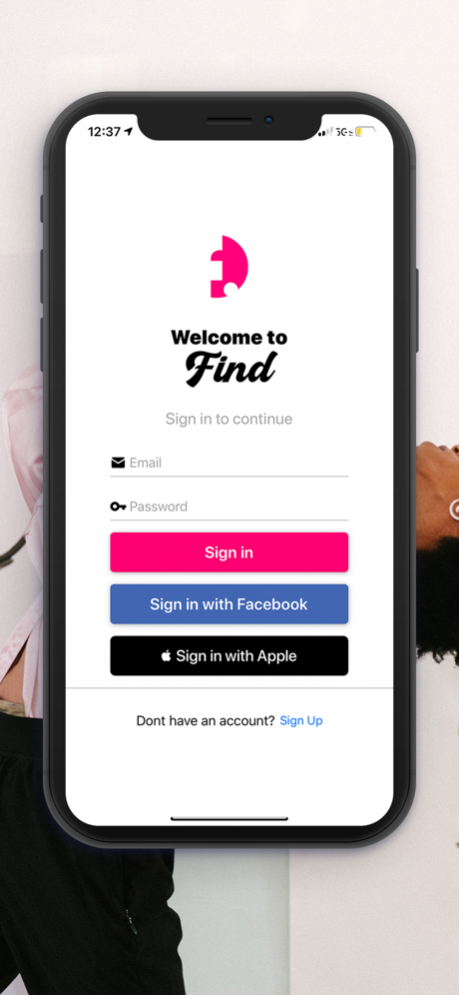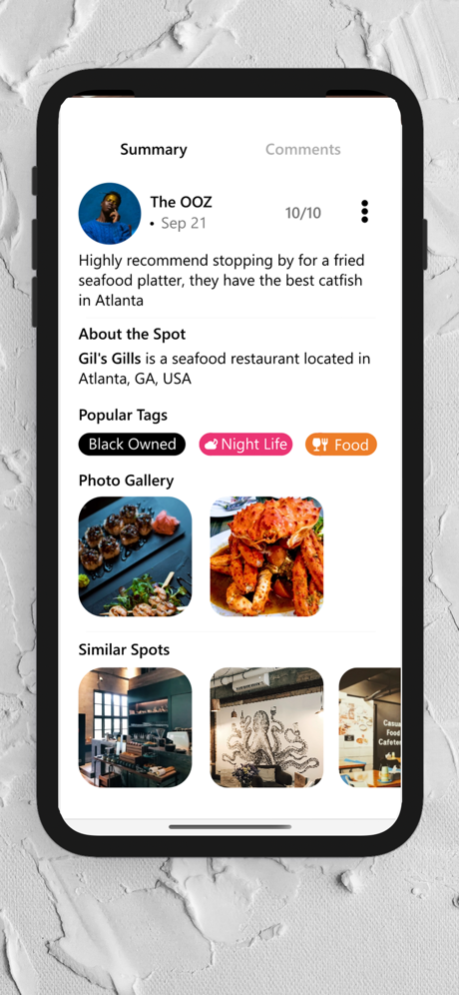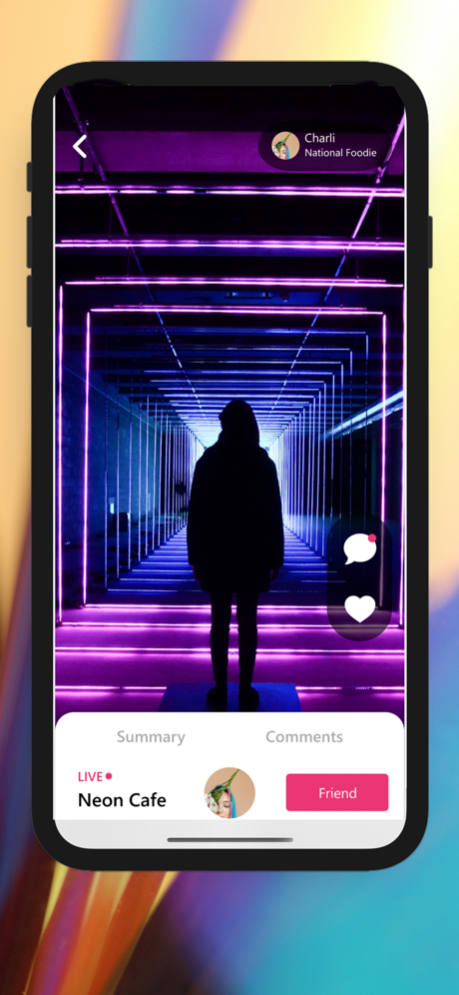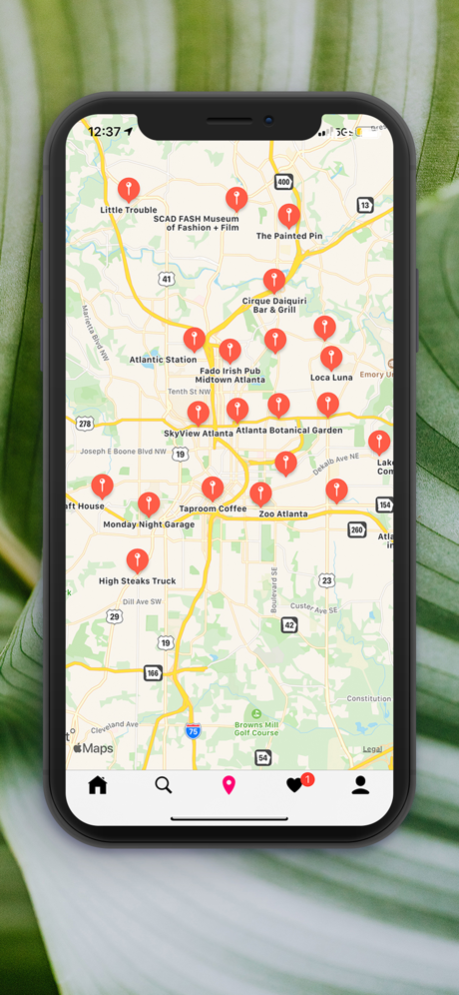Find - Capture and share gems 1.27
Free Version
Publisher Description
FIND puts an end to the age old question ‘What should we do?’
FAVORITE:
Share videos and pictures of your favorite locations with your friends! Comment on the ambiance and rate the location so that your friends know what to expect before going.
When it comes time to go out and enjoy yourself, look to the FIND page where you and your added friends will have kept a record of exciting places to visit throughout different cities!
FIND MAPS:
Tap the FIND Maps to see an interactive map uncovering the most unique places within your given city, curated by FIND.
Each gem, presented as pins, can be seen in greater detail by tapping on the pin.
Details will provide images, videos, description of the amazing places right under your nose!
EXPLORE:
Filter out the best places near you using geolocation by Food, Nightlife, Activities, Date.
Effortlessly find what you are in the mood for and go to the location, wasting no time!
DISCOVER:
View your friends stories of the fun they are having!
Wait, but it doesn’t stop there! Request your friend’s location to go join the fun before the event is over!
Happy Findings!
Sep 18, 2021
Version 1.27
Fixed fb login button
About Find - Capture and share gems
Find - Capture and share gems is a free app for iOS published in the Chat & Instant Messaging list of apps, part of Communications.
The company that develops Find - Capture and share gems is Find App LLC. The latest version released by its developer is 1.27.
To install Find - Capture and share gems on your iOS device, just click the green Continue To App button above to start the installation process. The app is listed on our website since 2021-09-18 and was downloaded 2 times. We have already checked if the download link is safe, however for your own protection we recommend that you scan the downloaded app with your antivirus. Your antivirus may detect the Find - Capture and share gems as malware if the download link is broken.
How to install Find - Capture and share gems on your iOS device:
- Click on the Continue To App button on our website. This will redirect you to the App Store.
- Once the Find - Capture and share gems is shown in the iTunes listing of your iOS device, you can start its download and installation. Tap on the GET button to the right of the app to start downloading it.
- If you are not logged-in the iOS appstore app, you'll be prompted for your your Apple ID and/or password.
- After Find - Capture and share gems is downloaded, you'll see an INSTALL button to the right. Tap on it to start the actual installation of the iOS app.
- Once installation is finished you can tap on the OPEN button to start it. Its icon will also be added to your device home screen.